Creating an App for UConn Events and Organizations (UConn Connect)
As a UConn student, I always found UConn’s way of organizing events through UConntact hard to use and confusing. UConntact is an event/organization website that students can use to find events and join organizations. Not to mention, there is no mobile app so the only way to find information on UConn events and organizations is through a browser. I wanted to create an app like UConntact, but instead my app prioritizes searching for events through a variety of filters on the UConn Campus in a new and interesting way.

Hypothesis
We believe that a UConn event finder app will help students get more involved in on-campus activities/events and organizations. Many students do not know there are so many avenues for them to get involved with, so this app will help students in being able to find new events and organizations.
Need finding
In terms of need finding, I created a Google Form Survey and posted the link to the UConn reddit page. I asked several questions in the survey, but only found a few question results helpful. Here are a few questions I found to be very helpful:
If you use Instagram do you follow UConn Accounts? Choose all that you currently follow.

To be honest, I was a little shocked by how little people follow @Suboguconn and @usguconn, seeing that those organizations are responsible for most of the biggest UConn events seeing that 24 people out of 26 said that they do follow @uconn. This data just reinforces the idea that a lot of UConn students will not be able to see events presented by other organizations, and will therefore be less involved.
One other point that I really found useful was this question:
More than 50% said no to this question meaning that it is hard for students to find and search for events using UConntact — the primary website that students use to RSVP to events. This data proves that UConn students don’t find UConnact easy or helpful in terms of searching for events.



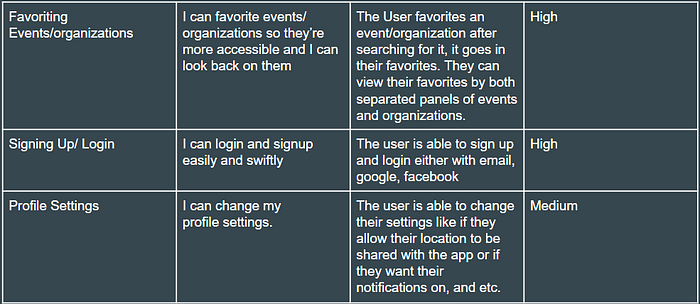
Wireframe
I received great feedback for my original wireframes and product pitch. Some ideas that I used was adding a sign up with your UConn NETID functionality, and adding a feature for posting events. Also, just in general I got more feedback to create more screens, especially with filtering items, so I really tried to create more screens to express different states in my prototype.
First Prototype
For my first prototype, I implemented the changes I wanted to see in my wireframe which was creating more details to my app and creating more screens in general.
The feedback I received on my first prototype was pretty minor and included things like some screens didn’t have consistent font styles and the option of creating an empty state for the feeds. I also didn’t receive much feedback from our student heuristic evaluations, but I did make sure the “liking’ of an event was more prominent and included a filled in heart, because previously it did not.
Second Prototype
In my second prototype, I cleaned up some general mistakes in the app and colored the text a bit differently. I also added the Create an event feature for when a user wants to change to an ‘organizer account.’ I thought this feature was very significant and changes the app a lot!
I had a great time creating this prototype, and although there is so much more that could be built and developed, that is all we have for now!!








